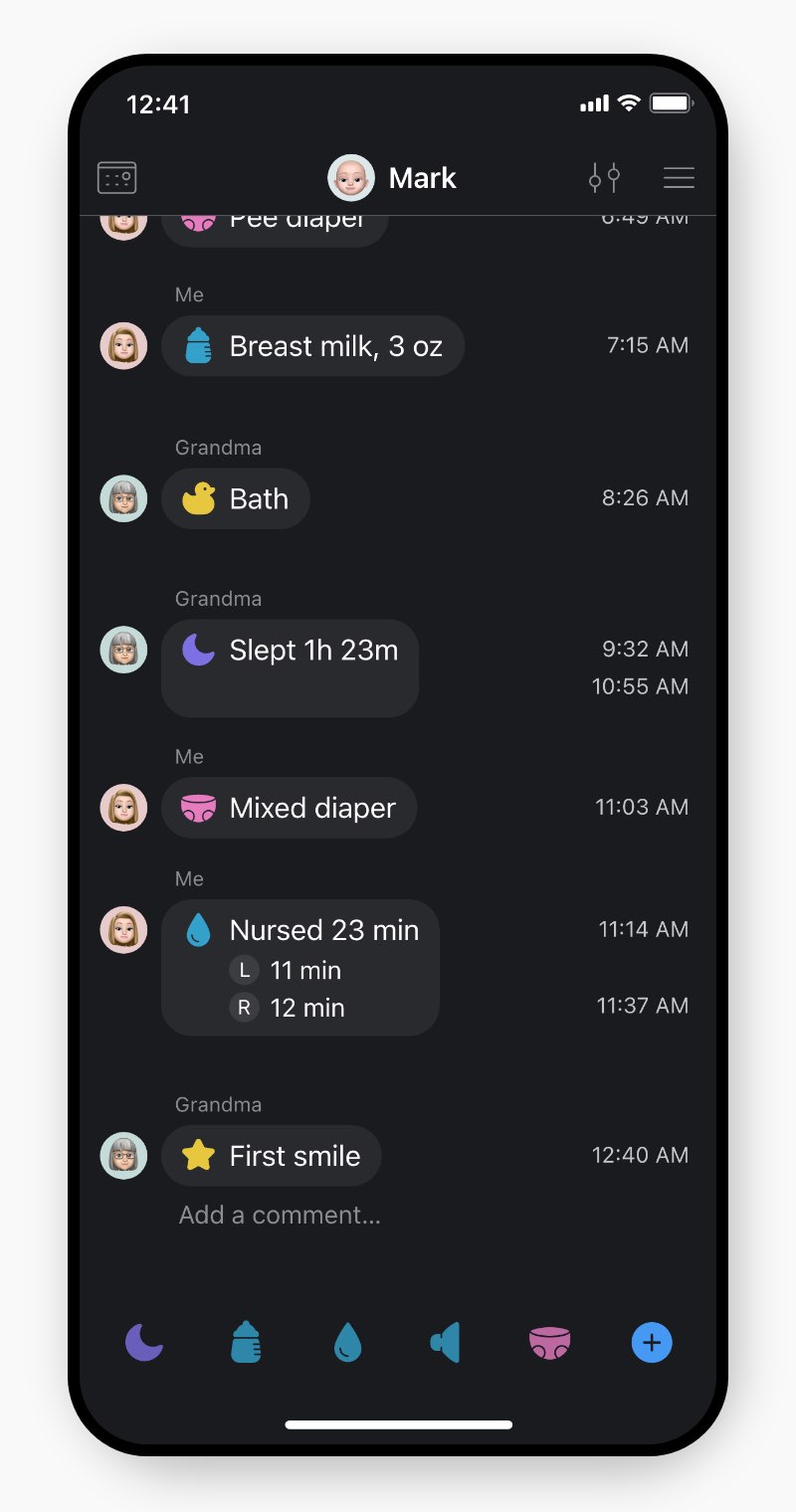Baby’s activity
in one feed.

Log what matters.
Only you know what is important for your baby. Choose which entries to log and our app interface will adapt to your needs.
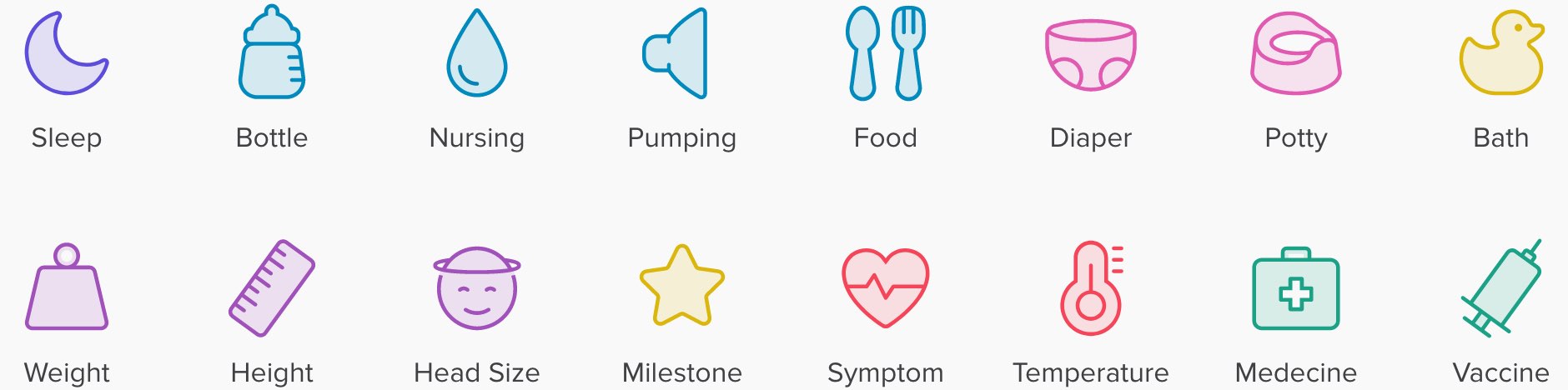
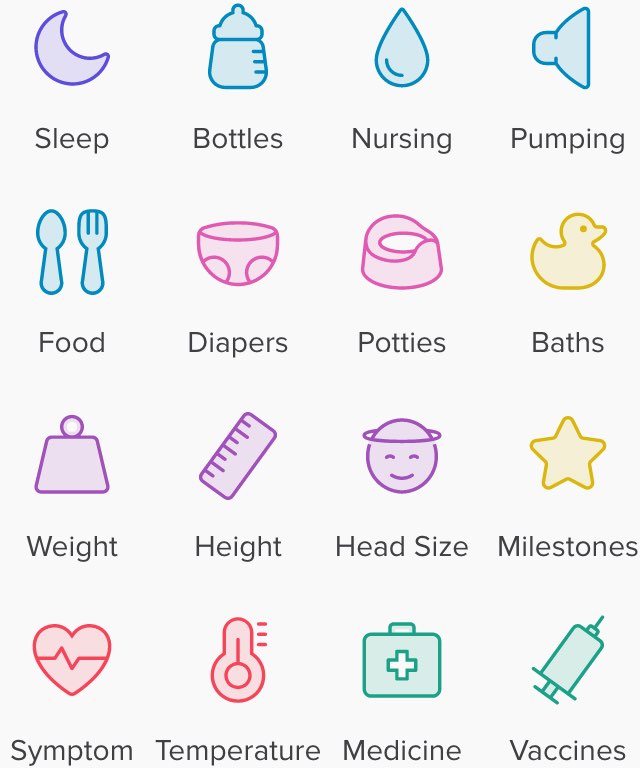
Log quickly.
Our powerful interface is designed to make entries fast and easy to log. Because spending time with your baby is more important.
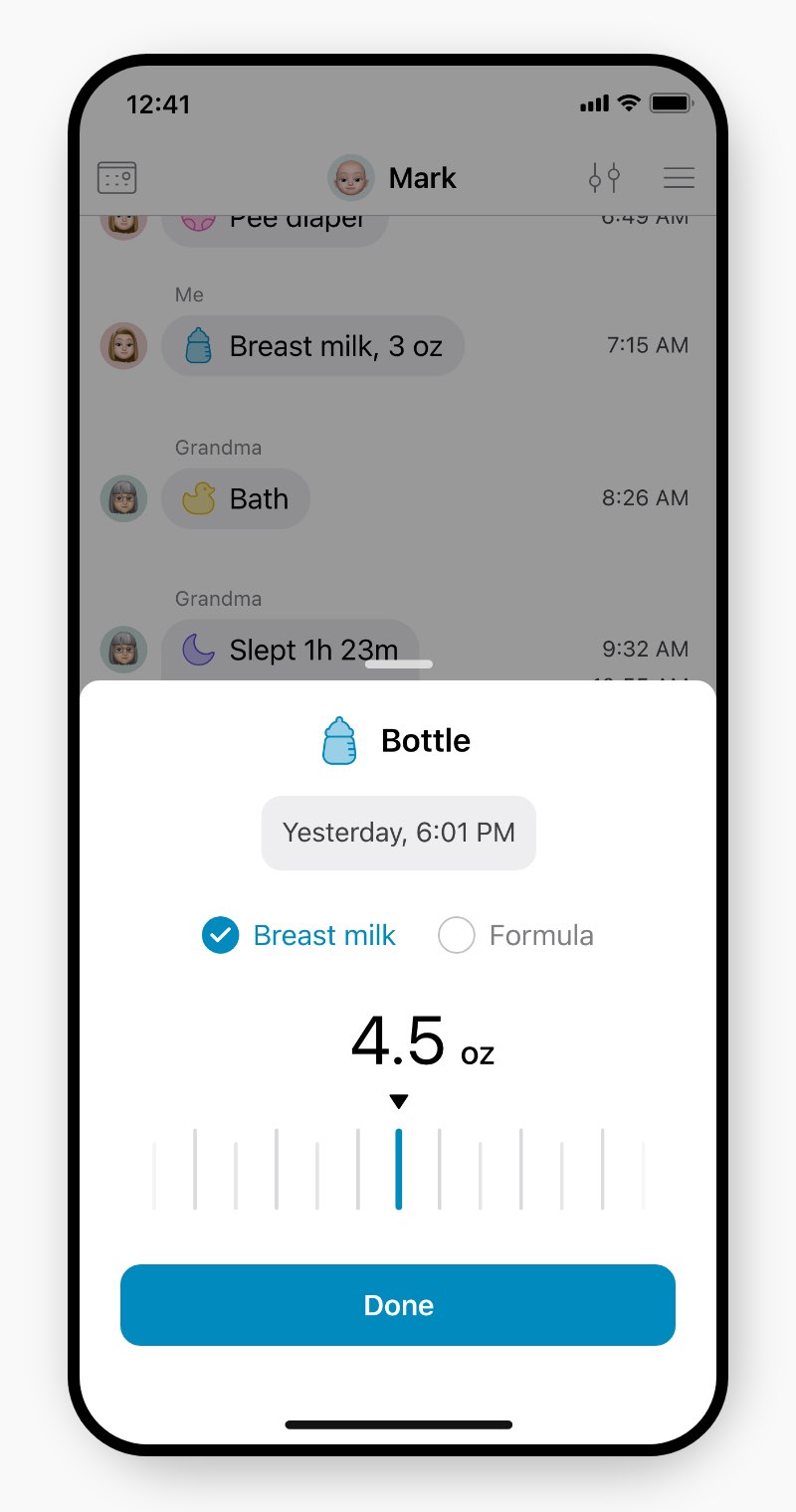
Log collectively.
Bring your family, friends, nanny, and any other caregivers in one place to log new entries or simply follow your baby’s life.
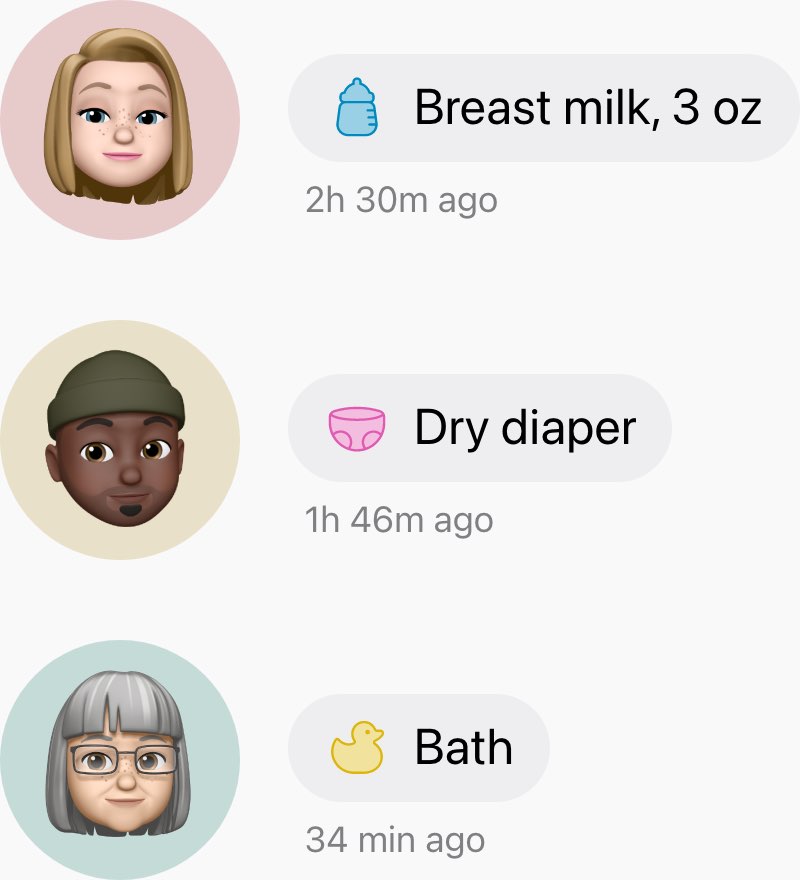
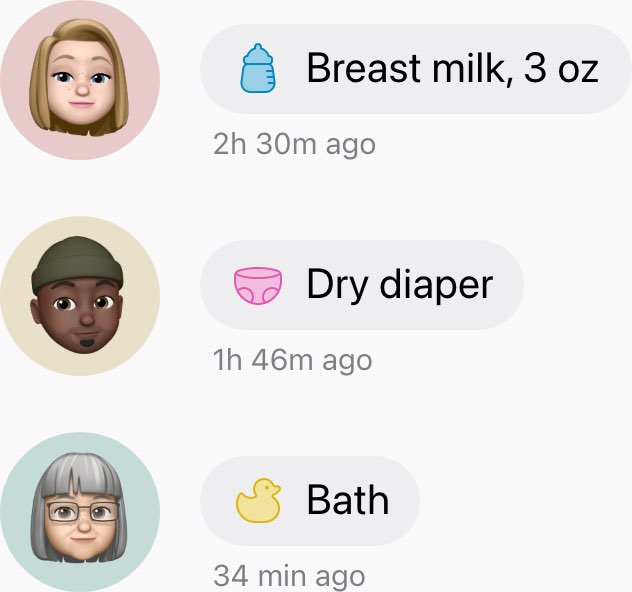
Get an overview.
Each day is a new blank page. Our app provides a daily summary to help you keep track of the day at a glance.
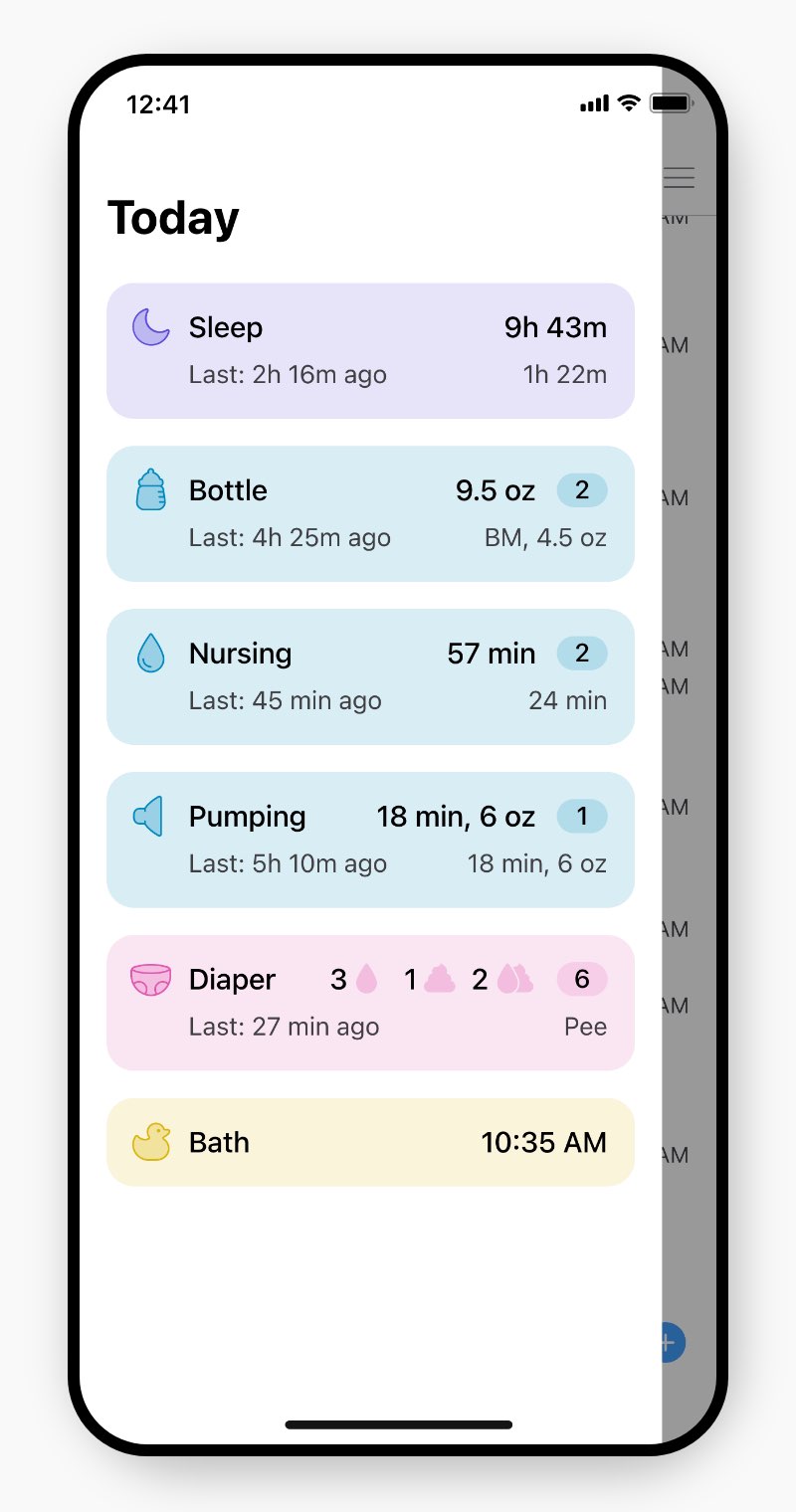
Explore charts.
We believe that data can help you be more confident about the choices you make and have a happier baby.

Understand patterns.
Growth, milestones, health symptoms. Make sure that your baby’s development is advancing at the right pace.
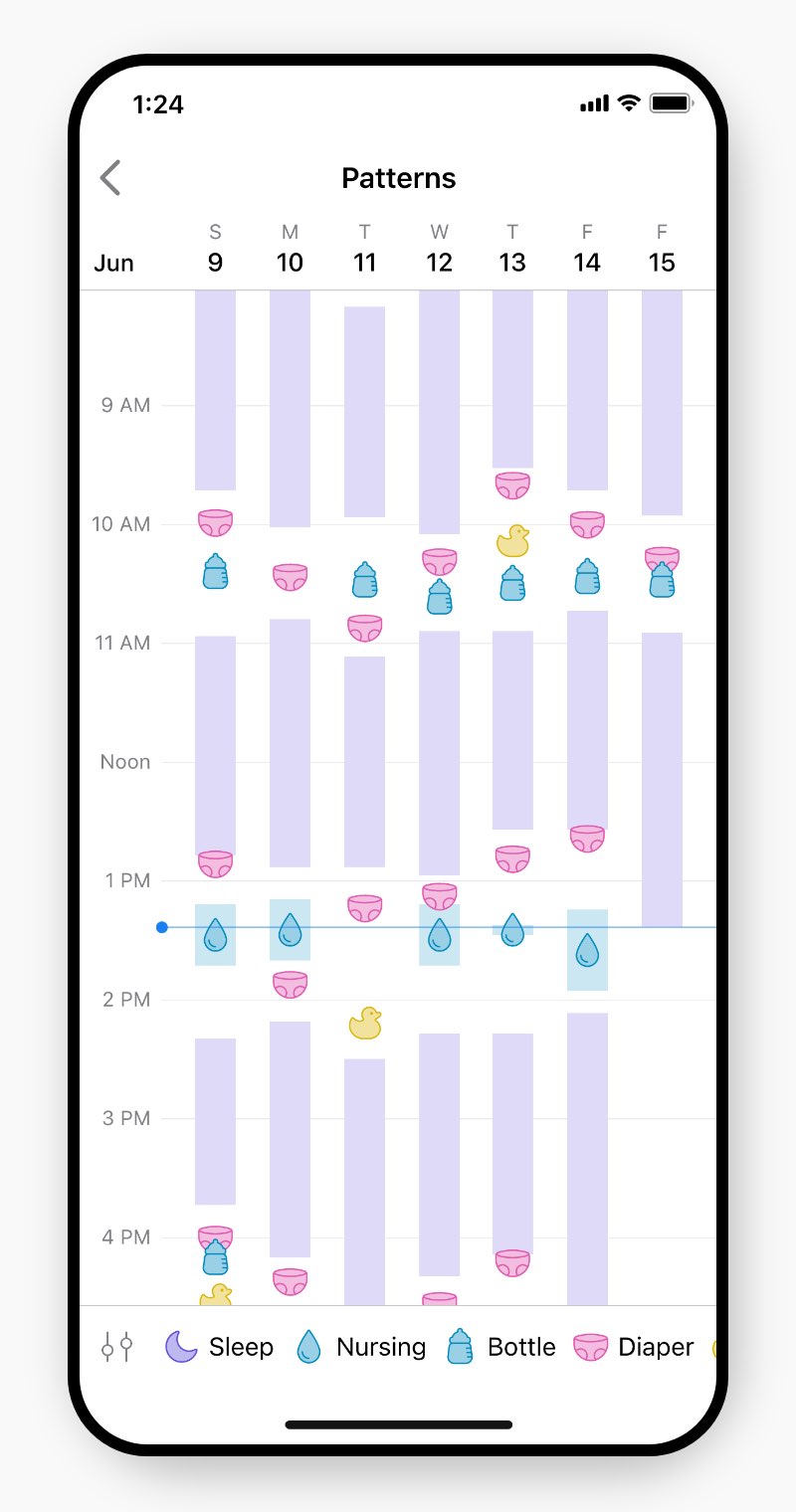
Monitor growth.
Babies grow at their own pace. Monitor your baby’s growth with growth charts and make sure it follows a healthy pace.
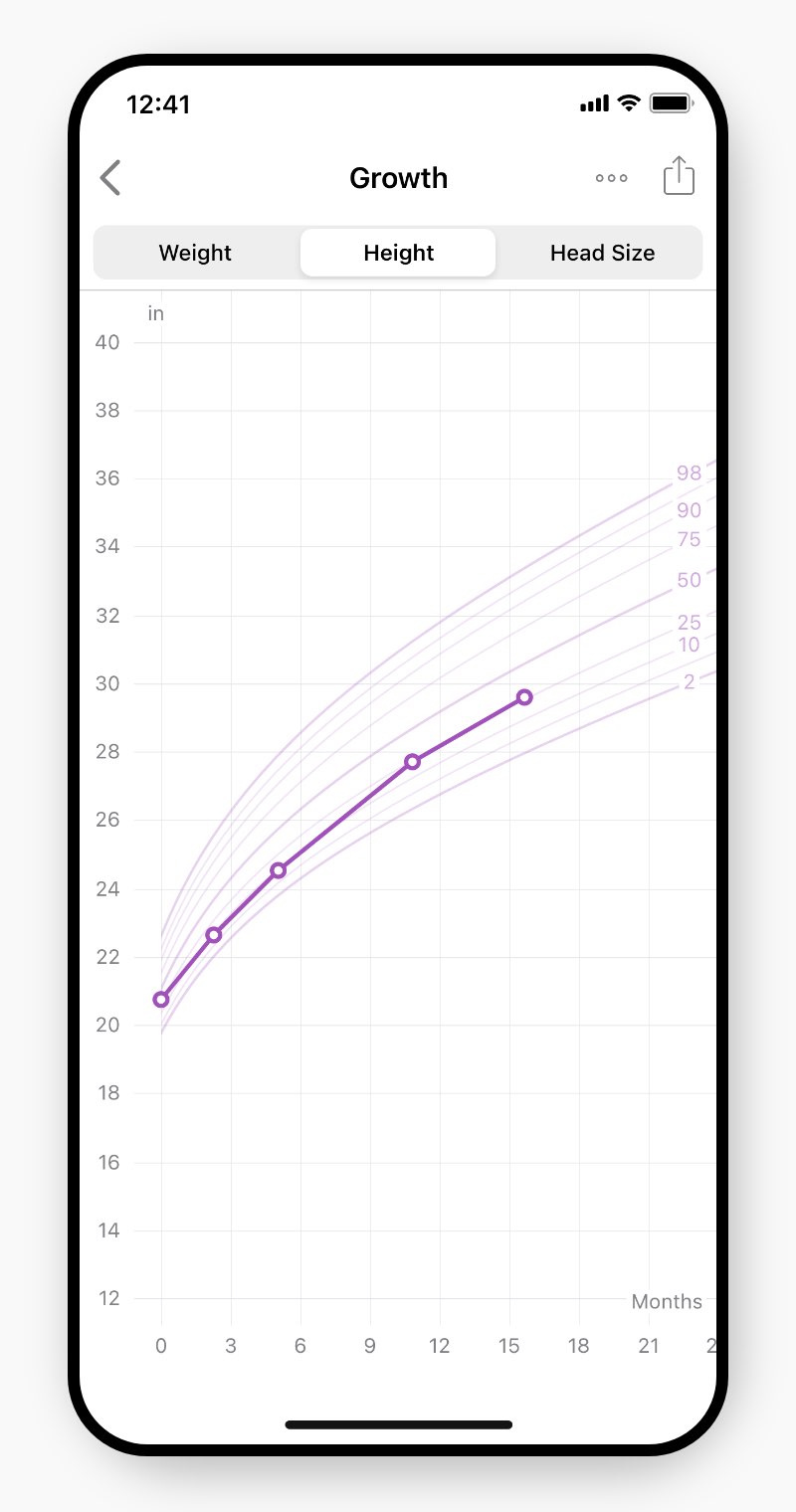
Dark mode.
Anytime of the day or anytime of the night, match the interface appearance with your environment to reduce eye strain.